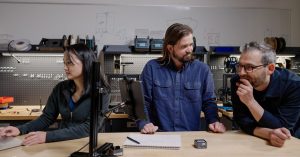10 Email Marketing Tools that Save you Time
SIntroduction to Email Marketing
Email marketing is the process of using emails to reach and engage customers. It involves creating and sending emails to a list of subscribers, who are typically people who have opted in to receive communications from your company. Email marketing is an effective way to keep your customers informed about your business, build relationships, and drive sales.
Email marketing is one of the oldest and most effective digital marketing methods. It has been around since the early days of the internet and continues to be a popular way for businesses to reach their audience.
One of the advantages of email marketing is that it is relatively inexpensive compared to other marketing methods. It is also easy to track and measure the success of your campaigns. This makes it an ideal choice for small businesses that are looking to stretch their marketing budget.
Email marketing is a great way to connect with your customers and build relationships. With the right tools, you can easily create and send email campaigns that are both effective and affordable. In this post, we are going to list 10 email marketing tools that will save you time and money.
From A/B testing to lead gen tools, these tools will help you create email campaigns that are both effective and affordable. Whether you are a small business or an enterprise, these tools will help you grow your email list and build relationships with your customers. So be sure to check out this post to learn about the 10 best email marketing tools that save you time and money.
Benefits of Email Marketing
When it comes to email marketing, there are numerous benefits that make it an attractive option. Here are some of the top reasons why businesses should consider using email marketing:
- Cost-Effective: Email marketing is one of the most cost-effective marketing tools available. It is relatively inexpensive to set up, maintain, and track campaigns.
- High Reach: Email marketing campaigns can reach a large number of people in a short amount of time. This makes it a great way to quickly spread the word about your business and its offerings.
- High Engagement: Email marketing campaigns can help you engage with your customers by providing valuable content and keeping them up to date on what’s new.
- Easy to Track: With email marketing, it’s easy to track the success of your campaigns. You can measure open rates, click through rates, and conversions to see which campaigns are working and which aren’t.
- Personalization: Email marketing allows you to personalize your messages for each recipient. This helps to ensure that your messages apply to the recipient and encourages them to take action.
10 Email Marketing Tools Explained.
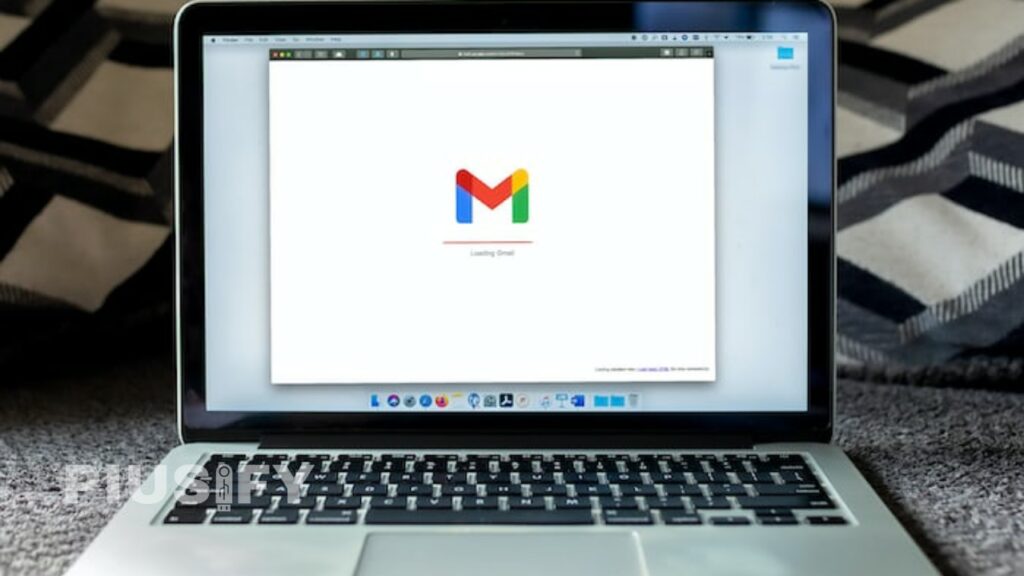
As you can see, there are many benefits to email marketing. To make the most of your campaigns, you need the right email marketing tools. Here are 10 of the best email marketing tools that can save you time and money.
MailChimp.
MailChimp is a leading email marketing tool that provides users with a variety of features, including automation, analytics, and segmentation. It’s easy to use, and the free plan is perfect for small businesses.
Constant Contact.
Constant Contact is a popular email marketing platform that offers a wide range of features, including list management and segmentation. It also offers excellent support and is ideal for businesses of all sizes.
AWeber.
AWeber is a popular email marketing platform that makes it easy to create, send, and track campaigns. It offers a variety of features, including automation, segmentation, and analytics.
GetResponse.
GetResponse is a feature-rich email marketing platform that makes it easy to create, send, and track campaigns. It also offers a wide range of features, including automation and segmentation.
Campaign Monitor.
Campaign Monitor is an easy to use email marketing platform that offers a variety of features, including list segmentation and automated campaigns. It also offers excellent support.
SendinBlue.
SendinBlue is a powerful email marketing platform that makes it easy to create, send, and track campaigns. It also offers a wide range of features, including automation, segmentation, and analytics.
ActiveCampaign.
ActiveCampaign is a feature-rich email marketing platform that makes it easy to create, send, and track campaigns. It also offers a wide range of features, including automation, segmentation, and analytics.
Drip.
Drip is an intuitive email marketing platform that makes it easy to create, send, and track campaigns. It also offers a wide range of features, including automation, segmentation, and analytics.
iContact.
iContact is an easy to use email marketing platform that offers a variety of features, including list segmentation and automated campaigns. It also offers excellent support.
Sendloop.
Sendloop is an easy-to-use email marketing platform that makes it easy to create, send, and track campaigns. It also offers a wide range of features, including automation, segmentation, and analytics.
How to create a custom email template
Creating a custom email template is one of the most time-saving and money-saving email marketing tools you can use. By creating a custom email template, you can easily and quickly create personalized emails that your customers will love.
Not only will you be saving time by not having to create each email individually, but you’ll also be saving money. By creating a custom email template, you can easily and quickly create customized email messages that will save you money on postage and printing costs.
How to use email drip campaigns
Email drip campaigns are a great way to send out consistent content to your customers over time. By doing this, you will not only save time but also money.
There are a few things you need to keep in mind when setting up an email drip campaign:
1. Choose the right content.
Your content should be valuable to your customers. Don’t send out spamming content that will just get deleted.
2. Keep your campaigns short.
Your customers don’t have time to read long emails. Keep your emails to a max of 1,500 words.
3. Use images and video.
Images and video help to engage your customers and make them more likely to read your emails.
4. Use auto responders.
Auto responders help you to send out your emails automatically without having to constantly check your email inbox.
5. Use tags.
Tags help you to organize your content by topic.
6. Use A/B testing.
A/B testing is a great way to see which email campaigns work best for your customers.
7. Use segmentation.
Segmentation is a way to target your customers by their interests, demographics, and behavior.
8. Use retargeting.
Retargeting is a great way to not only build repeat customers but also capture abandoned sales.
9. Use customer feedback.
Customer feedback allows you to better understand your customers and their needs.
10. Use social media.
Social media is a great way to connect with your customers and to share your content.
How to use email automation
Email automation is a great way to save both time and money. By automating your email campaigns, you can save both time and money. You can also spend less time thinking about email content and more time on other aspects of your business.
There are a number of email automation tools that you can use to get started.
Some of the most popular email automation tools include:
– SendOwl
– ConvertKit
– Campaign Monitor
– MailChimp
– AWeber
– Hootsuite
– Mailjet
– ActiveCampaign
– Return Path
– GetResponse
A best tool for you start with. Click Here to signup and get 100 Free email to start with.
How to use email pre-fills
Email pre-fills are a great way to save time and money when sending email campaigns. They can be used for a variety of things such as automating your contact forms, capturing leads from your website, or even sending out newsletters.
You can find a variety of email pre-fill tools online and many of them have free trials so you can test them out before you buy them.
Some of the most popular email pre-fill tools are MailChimp, AWeber, and SendOwl.
How to use email auto-responders
Email auto responders are a great way to automate your email marketing. By using an auto responder, you can quickly and easily send out emails to your customers, without having to remember to do it every time.
Auto responders can also help you keep your email marketing campaigns organized and on track. By setting up a schedule for when you want to send out your emails, you’ll be sure to hit your target audience.
How to use email re-marketing
Email re-marketing is a great way to not only keep in touch with your customers but also capture abandoned sales. You should always have abandoned basket emails set up to nudge your customers back to your product.
Email re-marketing is also a great way to find new customers. By following your past customers, you can target them with email ads that have a relevant message.
For example, if you sell shoes, you might send an email to past customers who bought shoes in the past and remind them of your current shoe sale.
Email re-marketing is a powerful tool that can help you save time and money.
How to use email lead nurturing
Email lead nurturing can be a great way to collect new customer data and track the success of your sales efforts. By nurturing your leads, you can increase the chances that a customer will become a paying customer.
The most important part of email lead nurturing is to make it easy for your customers to join your email list. This can be done by providing a free form or by including a sign-up button on your website.
6 Online that pay well than an ordinary salary, Clich here to read more
Another way to increase the chances that a customer will join your email list is to send valuable content to your customers on a regular basis. This content can be about your product or service, news about trends in your industry, or even offers for discount codes or free products.
Once you have a customer’s email address, you can continue to send them valuable content and updates, and you can also use email marketing to send sales messages.
How to use email auto-responders
Email auto-responders are a great way to save time and money. Not only do they make it easy to reply to customers quickly, but they also collect valuable data that can be used to improve your marketing efforts.
Here are a few tips for using email auto-responders:
1. Set up a default reply that you use for all customers. This will make it easy to reply to all customers without having to search through your email archives.
2. Use filters to automatically reply to customers based on certain criteria, such as purchase history, customer ratings, or even how often they visit your website.
3. Use auto-responder templates to make creating a reply quick and easy.
4. Use a CRM (customer relationship management) system to keep track of customer data and track which messages are most successful.
5. Use email auto-responders to measure the effectiveness of your email campaigns and make changes accordingly.
Conclusion
Email marketing is an effective way to reach and engage customers. It is cost-effective, has a high reach, and is easy to track. To make the most of your campaigns, you need the right tools. There are many tools available, but the 10 outlined in this article are some of the best options for saving time and money.
We hope you enjoyed our blog post about 10 email marketing tools that save you time and money. Email marketing can be a great way to connect with your customers and keep them updated on your latest products and services. By using the right email marketing tools, you can save time and money by automating your processes and sending customized emails to your customers. Thank you for reading, and we hope you have a great day!