How to reset your Apple ID password
Simple procedures on how to reset your Apple ID password
Buddy, we’ve all been there before. I cannot tell you how many times I’ve forgotten a password — especially the password for my Apple ID. If you’re in the same boat, don’t worry: It’s pretty easy to reset your Apple ID password.
An Apple ID password is relatively easy to forget because it’s not necessarily something you’d need to remember every day. Luckily, Apple has a comprehensive page on its website for resetting your Apple ID password.
Here are the simple steps you’ll need for a basic reset of your Apple ID password.
Step 1:
Go to settings on your iPhone
It’s the icon that looks like a gear. Excuse the tie and half a suit behind the icon in that screenshot.

Credit: Screenshot: iPhone
Step 2:
Select your name > Sign-In & Security > Change Password.
This will take you to the built-in program for resetting your Apple ID password.

Credit: Apple
Step 3:
Enter your phone’s passcode
When using your iPhone to reset your Apple ID password, Apple may require you to enter your phone’s passcode to make the change.

Credit: Screenshot: iPhone
Step 4:
Change your password.
You’ll have to enter a new password and verify it. Thats all, you have a new Apple ID password.

Credit: Screenshot: iPhone
So that’s it! That’s how simple it is to change your Apple ID password. Now, if you want to change your Apple ID on a Mac, that is possible as well. As Apple notes on its website the steps are very similar. The site reads:
“Choose Apple menu > System Settings (or System Preferences) > Sign in with your Apple ID (or Apple ID). Then click Password & Security, Change Password, and follow the on-screen instructions.”
Read More: Important things to consider before buying a new phone
So if you forgot your Apple ID password, do not worry. In just about five minutes, you’ll be all reset and ready to go.











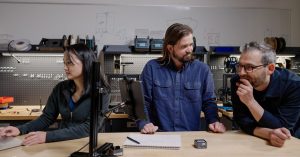



Post Comment
You must be logged in to post a comment.